Search Panel
To filter data and highlight search results, type a filter criterion in the search panel.
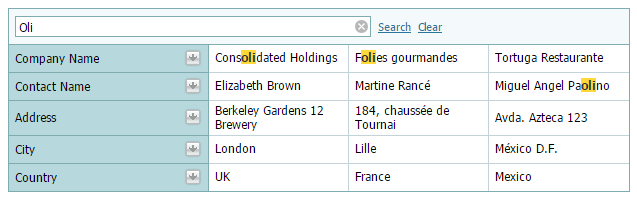
Applying the Search Panel Filter Criterion
To apply a filter criterion typed in the search panel, press the ENTER key or click Search. Otherwise, a filter is automatically applied in 1.2 seconds.
Clearing the Search Panel Filter Criterion
To clear the search panel filter criterion, do one of the following.
- Press the DELETE or BACKSPACE key.
- Click the Clear button.
Click the clear button, which is displayed within the editor when the editor is focused and is not empty.

Search syntax
In its simplest form, a search criterion consists of a single word. However, the search panel allows you to create composite criteria.
Mask: criterion
Example: Maria
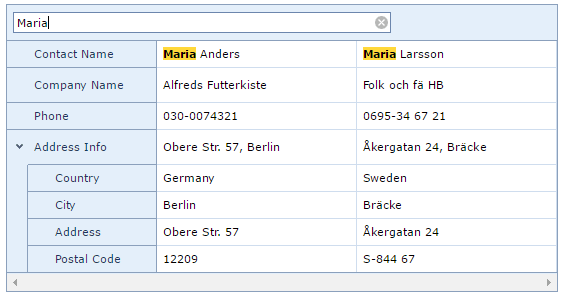
Example description: selects records that contain the "Maria" string in any search row.
Mask: column:criterion
Example: city: ber
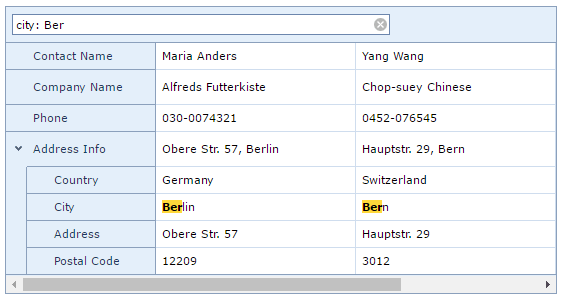
You can search against a specific row by preceding a search string with the row's caption and a colon character. Instead of the complete caption, it is possible to use the initial characters of the caption. A search will be performed against the first row whose name starts with the specified substring. If you want to search against a row whose caption contains space characters, specify the row's display caption in quotation marks.
If the search string contains multiple conditions separated by space characters, and at least one condition defines a search against a specific row, only records that match all of these conditions are shown (i.e., the conditions are combined by the AND logical operator).
Example description: selects records that contain "ber" in the row that starts with "city".
Mask: criterion1 criterion2
Example: France Ma
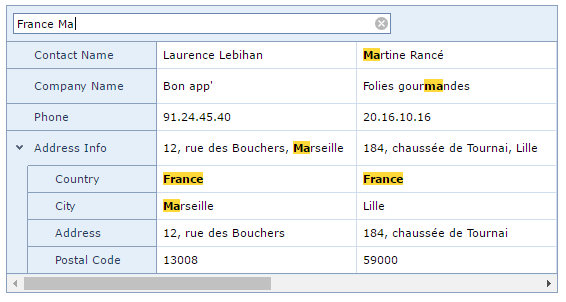
The search panel allows to search words separated by space characters using the AND logical operator (i.e., the conditions are combined by the AND logical operator). Only records that match all of the conditions are shown.
Example description: selects records that contain both "France" AND "Ma" strings in any search row.
Mask: "criterion with spaces"
Example: "Maria Anders"
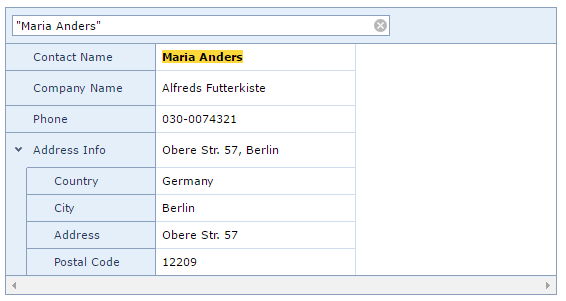
If you want to search for a string containing a space character, specify this string in quotation marks.
Example description: selects records that contain "maria anders" in any search row.
Mask: criterion1 -criterion2
Example: maria -anders
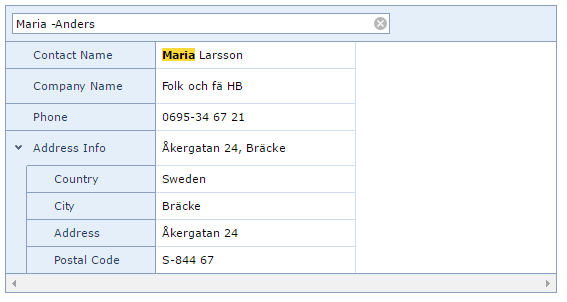
Precede a condition with "-" to exclude records that match this condition from the resulting set. There should be no space between the "-" sign and the condition.
Example description: selects records that contain "maria", excluding records that contain "anders".
Mask: criterion1 +criterion2
Example: Germany +berlin
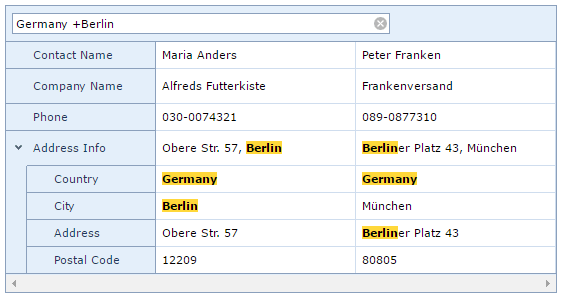
Precede a condition with "+" to display only records that match this condition. The "+" specifier allows you to implement the logical AND operator. There should be no space character between the "+" sign and the condition.
Example description: selects records that contain "Germany", excluding records that contain "berlin".