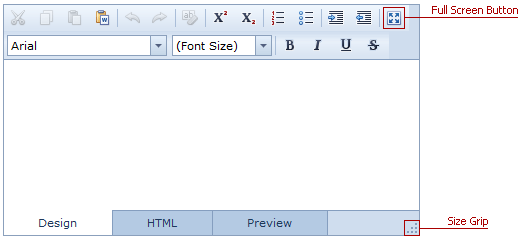Sizing and Full-Screen Mode
- To resize an HTML Editor place the mouse pointer over the size grip, press the left mouse button and drag the editor's scope to the required size.
- To switch to full-screen mode, click the
 button or press F11 while the HTML Editor has focus. Note that this mode is in effect for the Design View only.
button or press F11 while the HTML Editor has focus. Note that this mode is in effect for the Design View only.