Uploading Multiple Files
To upload multiple files, do one of the following.
Select a file for upload within a file input using the Browse button.

Use the Add button to add a file input to the File Upload.
Use the Remove button to delete a file input from the File Upload.
Click the Browse button and select multiply files, or drag the required files to File Upload.
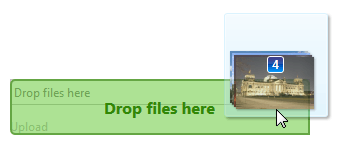
The selected files will be displayed in a file list or within the file input tooltip.
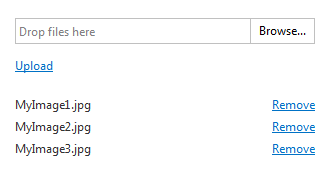
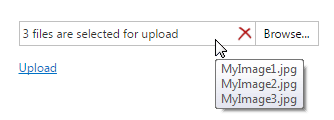
Then, click Upload to upload the selected files to the server.