Context Menu
The context menu is a popup menu displayed when you right-click a grid element.
A context menu can be displayed for the following elements: group panel, column header, row, and footer.
Context menu commands can be hidden or unavailable, based on the current grid settings.
Group Panel Menu
To display the group panel menu, right-click a group panel.
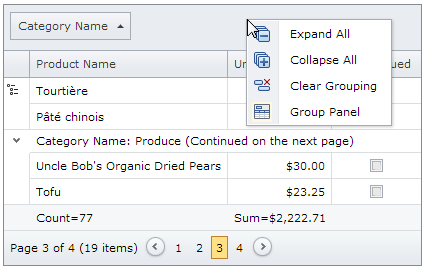
The table below lists the group panel menu commands.
| Command | Description |
|---|---|
| Expand All | Expands all group rows. |
| Collapse All | Collapses all group rows. |
| Clear Grouping | Clears grouping in the group panel. |
| Group Panel | Shows and hides the group panel. |
Column Header Menu
To display the column header menu, right-click the column header.
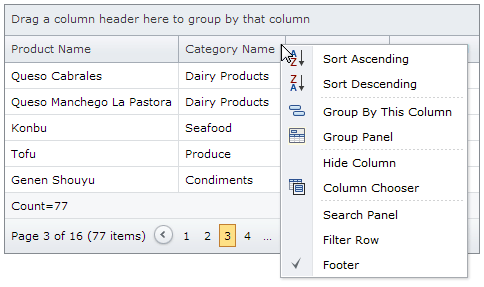
The table below lists the column header menu commands.
| Command | Description |
|---|---|
| Clear Filter | Clears the current column filter. |
| Clear Sorting | Clears the current column sorting. |
| Collapse All | Collapses all group rows. |
| Expand All | Expands all group rows. |
| Group by This Column | Groups grid data by the current column. |
| Hide Column | Hides the current column. |
| Show Column | Shows a column in the grid. |
| Column Chooser | Shows and hides the column chooser. |
| Filter Builder... | Shows and hides the filter builder. |
| Filter Row | Shows and hides the filter row. |
| Filter Row Menu | Shows and hides the filter row menu. |
| Footer | Shows and hides the footer. |
| Group Panel | Shows and hides the group panel. |
| Search Panel | Shows and hides the search panel. |
| Sort Ascending | Sorts grid data by the current column ascending. |
| Sort Descending | Sorts grid data by the current column descending. |
| Ungroup | Ungroups grid data by the current column. |
Row Menu
To display the row menu, right-click a row.
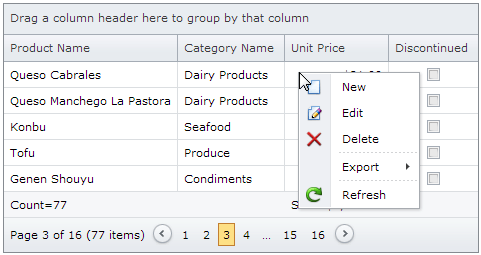
The table below lists the row menu commands.
| Command | Description |
|---|---|
| Collapse Detail | Collapses the current detail row. |
| Collapse | Collapses the current group row. |
| Delete | Deletes the current data row. |
| Edit | Turns the edit mode on for the current row. |
| Expand Detail | Expands the current detail row. |
| Expand | Expands the current group row. |
| New | Creates a new row. |
| Refresh | Refreshes grid data. |
Footer Menu
To display the footer menu, right-click a footer.
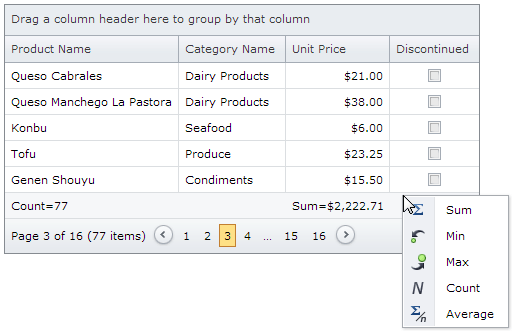
The table below lists the footer menu commands.
| Command | Description |
|---|---|
| Average | Shows and hides the average cell value in the current column. |
| Count | Shows and hides the count of the current column cell values. |
| Max | Shows and hides the maximum cell value in the current column. |
| Min | Shows and hides the minimum cell value in the current column. |
| Sum | Shows and hides the sum of the current column cell values. |
| None | Hides every summary item. |