Hide and Display Grid Columns
To hide a column, invoke the Field Chooser, and drag the column's header onto it.
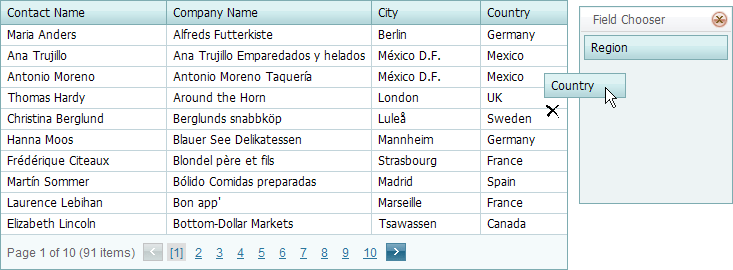
- To make a column visible, drag its header from the Field Chooser and drop it onto the column header panel.
[!NOTE] Depending on the application vendor's preferences, the Field Chooser may be unavailable in your application.