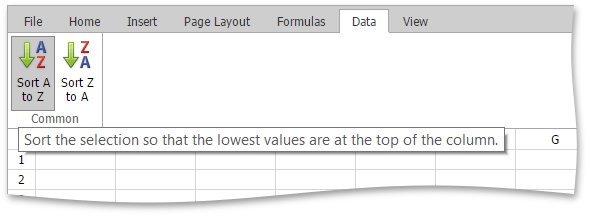Sort Data
The Spreadsheet provides the capability to sort data by text (A to Z or Z to A), numbers (smallest to largest or largest to smallest), dates and times (oldest to newest or newest to oldest) in one column.
To perform sorting, do the following.
Select a range in the column you wish to sort.
[!NOTE] If multiple columns are selected, the range will be sorted by the first column.
On the Data tab, in the Common group, click Sort A to Z to select ascending order, or click Sort Z to A for descending order.