Format Paragraphs
To format a paragraph, first click anywhere in it or select the paragraph, and then use the Paragraph group on the Home tab to create a bulleted, numbered and multilevel list, change line spacing, indentation, alignment and styles.
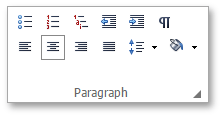
Also, you can use the Paragraph dialog to format the paragraph. To invoke this dialog, right-click the paragraph and click the arrow in the right bottom corner of the Paragraph group or select the Paragraph item from the context menu.
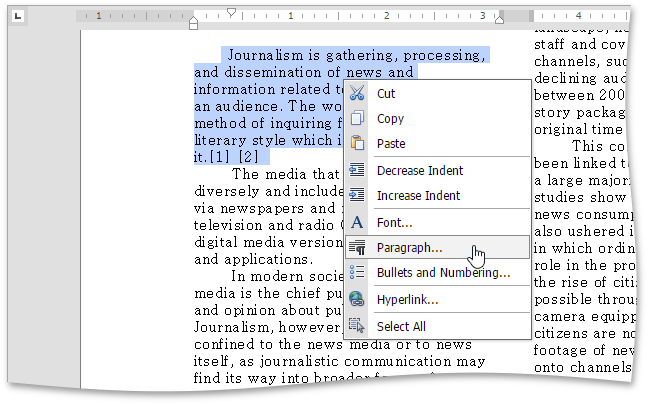 >
>
The Paragraph dialog appears, as illustrated below.
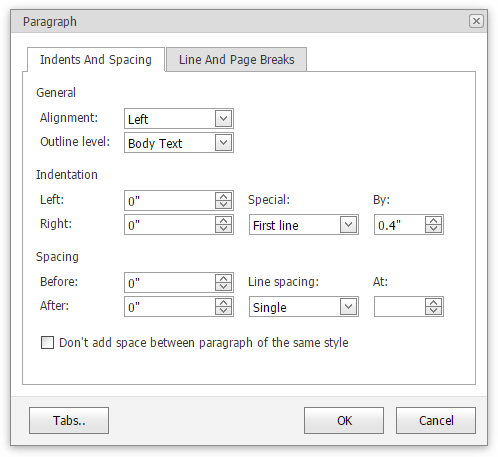
In this dialog, you can change different parameters for the paragraph (Indents and Spacing tab) and pagination (Line and Page Breaks tab).