Rename a Worksheet
When a new worksheet is created, the Spreadsheet assigns it a generic name, such as Sheet1, Sheet2, etc.
To rename a worksheet, go to the Home tab, and then in the Cells group, click the Format button and select the Rename Sheet item from the drop-down list.
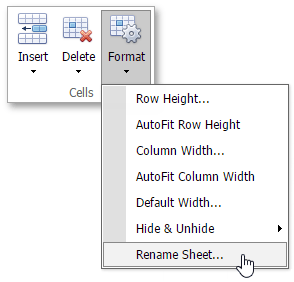
Rename the worksheet and click OK within the invoked dialog box.
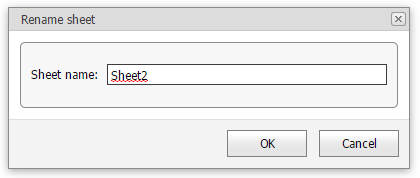
The Spreadsheet sets the following rules for a valid worksheet name.
- The maximum length of a worksheet name is 31 characters.
- A worksheet name must not be an empty string.
- A worksheet name must not include the following characters: \, /, ?, :, *, [, ].
- A worksheet name must not start or end with a single quote.
- A worksheet name must not be equal to a name of another existing worksheet.