Rich Text Editor
This section describes the capabilities provided by the Rich Text Editor.
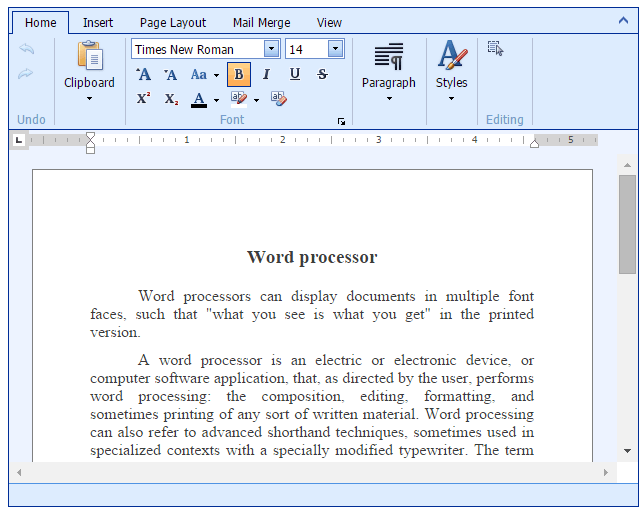
Text Editor UI
File Operations
Document Layout and Page Setup
Viewing and Navigating
Text Editing
Formatting
Pictures and Text Boxes
- Insert, Select, Copy or Delete a Picture or Text Box
- Move a Picture or Text Box
- Resize a Picture or Text Box
- Rotate a Picture or Text Box
- Wrap Text Around a Picture or Text Box
- Add, Change or Delete a Border for a Picture or Text Box
- Add, Change or Delete a Text Box Fill
Lists
Mail Merge
Keyboard Shortcuts
- File Operations
- Navigation inside Documents
- Work with Selections
- Copy, Paste and Edit the Content
- Text Formatting
Miscellaneous