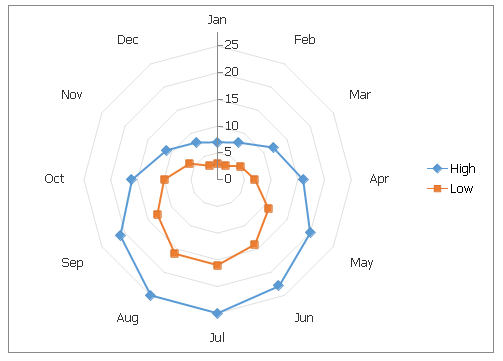Changing a Chart Type
The Spreadsheet allows you to change the type of the existing chart. To do this, right-click the chart and select the Change Chart Type item in the context menu.
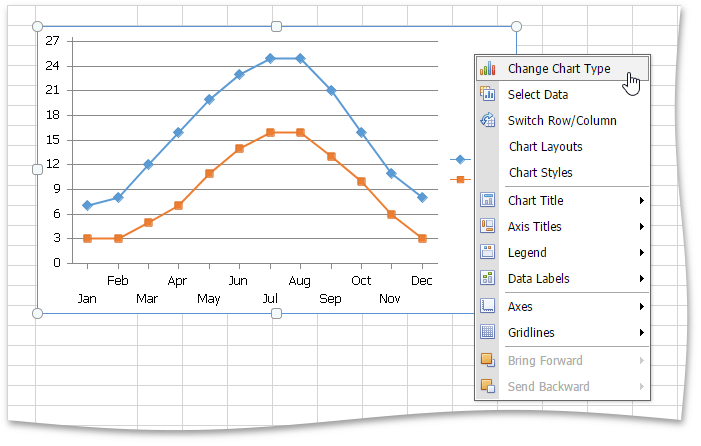
In the invoked Change Chart Type dialog, select a new chart type and click OK.
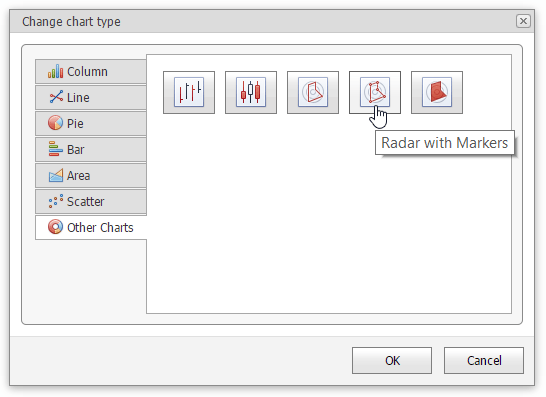
The following image illustrates the chart with the Radar with Markers chart type applied.