File and Folder Editing
Create a Folder
To create a new folder:
- Select the folder in which you wish to create a child folder.
- Click the Create button (
 ) or press F7.
) or press F7. Type the new folder name.
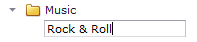
Rename Files and Folders
To rename a file or folder:
- Select the file/folder you wish to rename.
- Click the Rename button (
 ) or press F2.
) or press F2. - Type the new folder name.
Move Files and Folders
To move a file or folder:
- Select the file/folder you wish to move.
- Click the Move button (
 ) or press F6.
) or press F6. Select the folder in which you wish to move the file/folder and click OK.
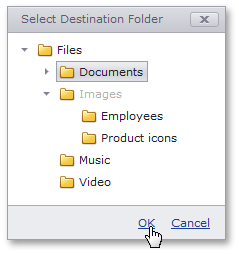
Copy Files and Folders
To copy a file or folder:
- Select the file/folder you wish to copy.
- Click the Copy button (
 ).
). Choose the folder to which you wish to copy the file/folder and click OK.
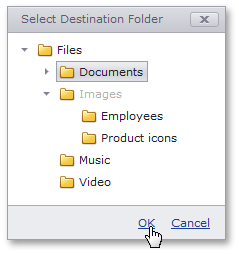
Delete Files and Folders
To delete a file or folder:
- Select the file/folder you wish to delete.
- Click the Delete button (
 ) or press the Delete key.
) or press the Delete key.