Edit Tree List Cells
Switch to Edit Mode
To edit cell values, switch to the edit mode. To do this, click Edit.

Save Changes
To save the changes made, click Update.

Discard Changes
To cancel the changes made, click Cancel.
If the cell values were edited within the Popup Edit Form, you can click the Close button in order to cancel the changes made.
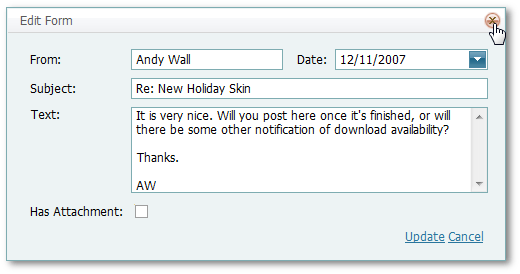
[!NOTE] In-place editing functionality may be disabled in your application. This is the choice of the application vendor.