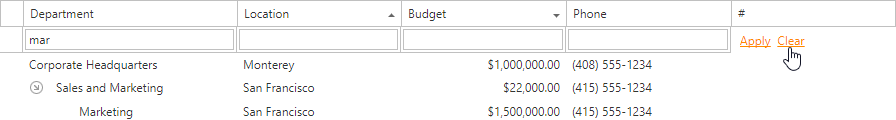Filter Row
Typing text within the Filter Row automatically creates a filter condition based on the entered value and applies it to the corresponding column.
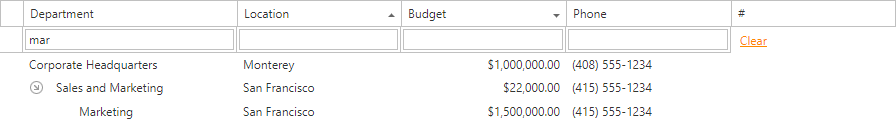
If the Apply button is visible, click the button to apply the filter.
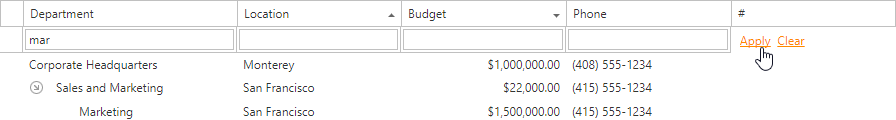
To remove a column filter, clear the text in the column's filter row. To remove the grid's entire filter, click Clear.