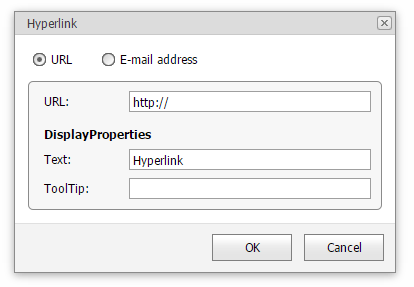Insert a Hyperlink
The Hyperlink marks the document range as a hot spot in the document. It can be activated by clicking or pressing ENTER to navigate the specified external URL.
To create a new hyperlink, select a range to mark and click the Hyperlink button in the Links group in the Insert tab...
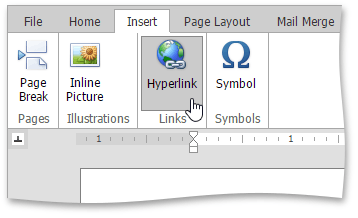
...or select the Hyperlink... item from the context menu.
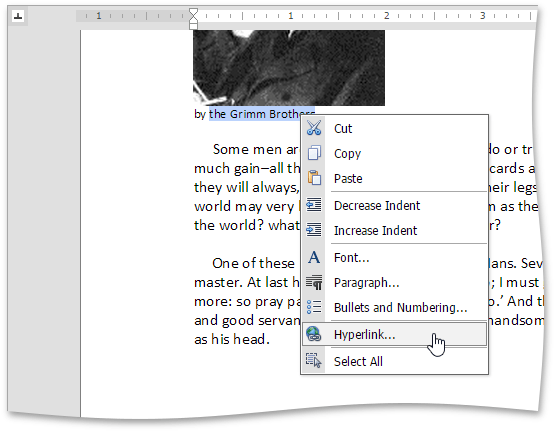
The Hyperlink dialog will appear.