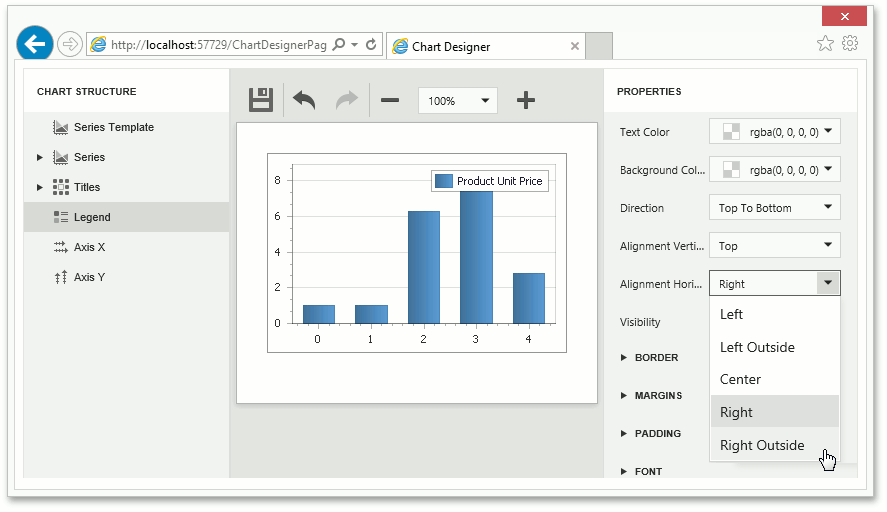Chart Designer
Use the Chart Designer page to quickly and easily customize a chart or create a new one.
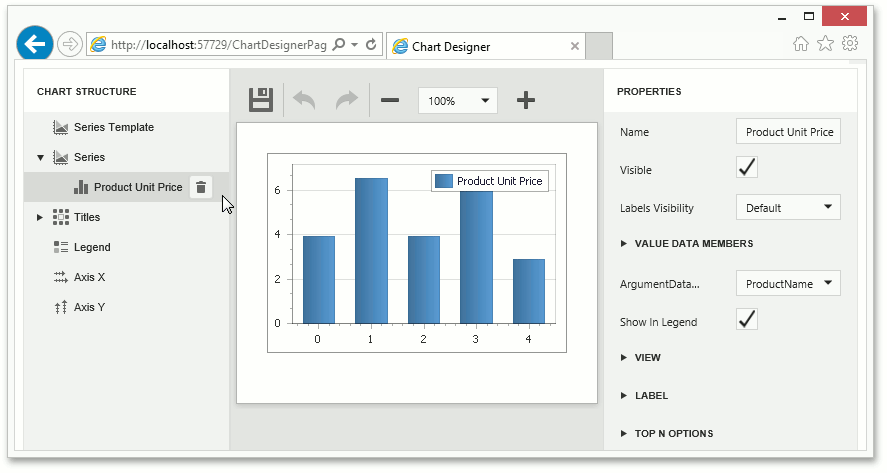
The Chart Designer is organized into three main areas, which are represented below.
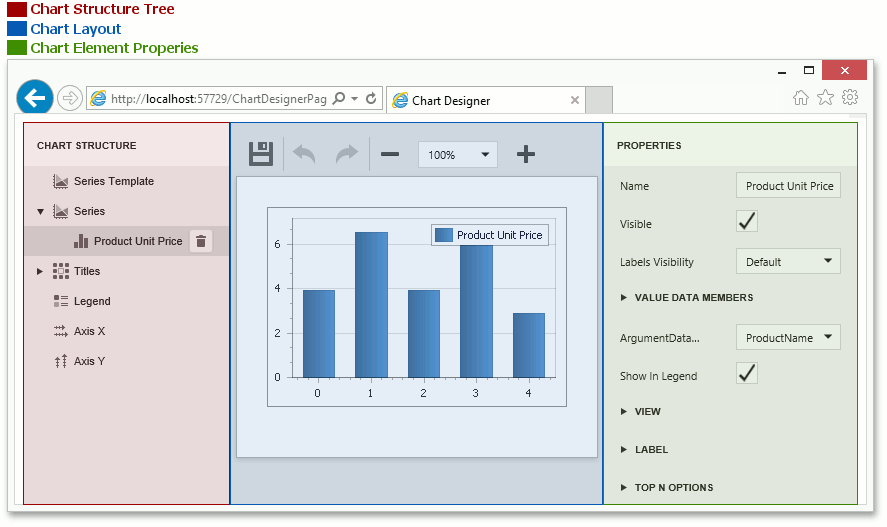
The Chart Structure Tree allows you to quickly select chart elements, change the structure of a chart (add or delete elements) and also represent chart structure. When you click an element, its settings will be displayed in the Chart Element Properties area.
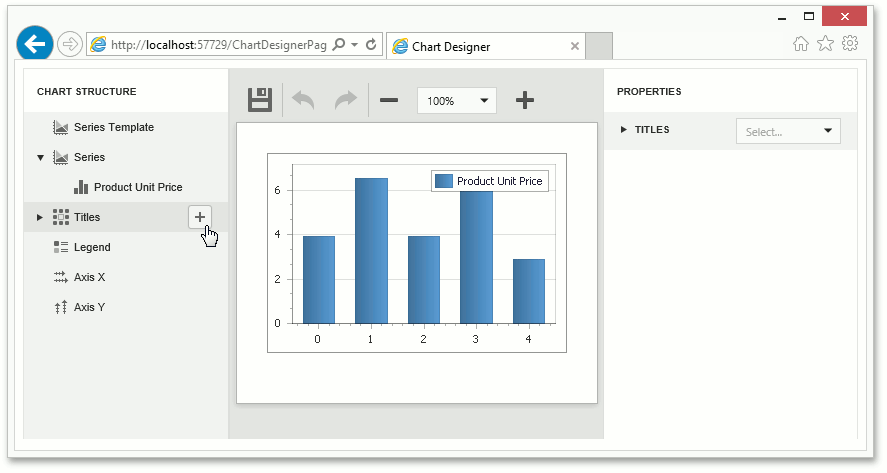
- The Chart Layout area allows you to overview the chart's layout.
The Chart Element Properties area allows you to customize a chart element's commonly used properties.