Grouping Page
Select a column in the "Columns to Group" list to group grid data. The grid data can be grouped by more than one column, and a list of the grouped columns is displayed at the top of Grouping page.
- Use
 to drag the columns in this list and change the grouping priority.
to drag the columns in this list and change the grouping priority. - Use
 to remove a column from the list of selected columns.
to remove a column from the list of selected columns.
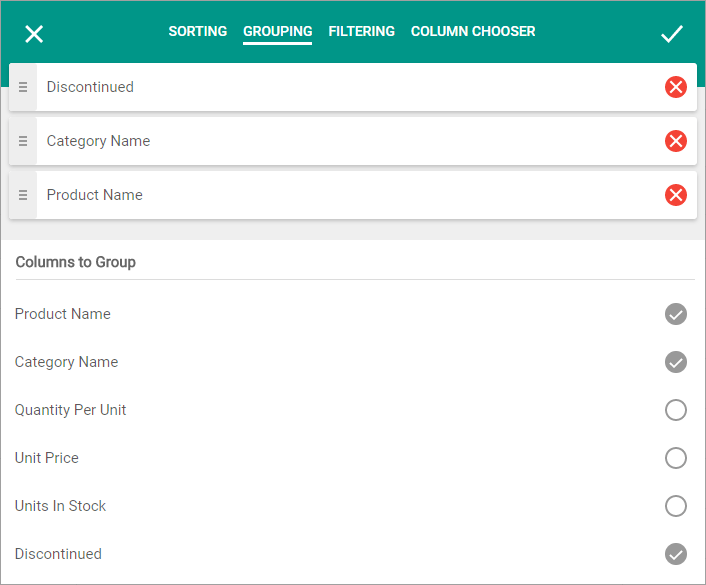
Click the "Apply" or "Close" button to apply or discard the changes, respectively.