Navigate Between Pages
To navigate to a specific page of a document, select the required page in the dedicated dropdown list on the Document Viewer's toolbar.
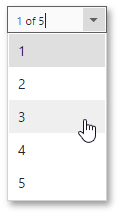
You can also use the 


 buttons on the viewer toolbar to navigate to the first, previous, next or last page, respectively.
buttons on the viewer toolbar to navigate to the first, previous, next or last page, respectively.