Create a New Report
This topic explains how to create a new blank report in the Report Designer.
To create a new report, do one of the following.
Create a New Blank Report
In the designer menu, click New.
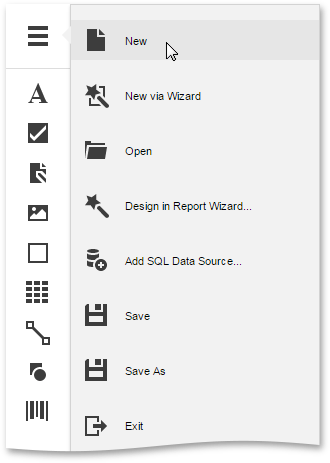
The newly created report will be opened in a separate designer tab.
By default, the created report contains three bands - a Page Header, Detail band, and Page Footer.
Create a New Report Using the Report Wizard
In the main menu, click New via Wizard.
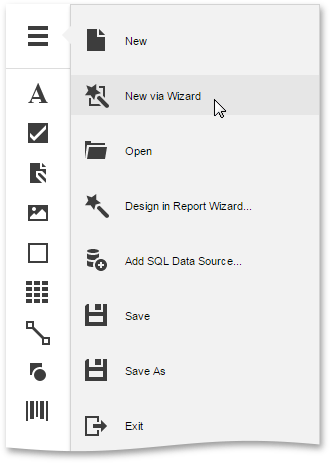
For more information about this option, refer to Report Wizard.