Flash Settings
When you insert or modify flash in an HTML Editor, you can customize the flash player settings as well.
To display the settings section in a flash dialog, select the More options check box.
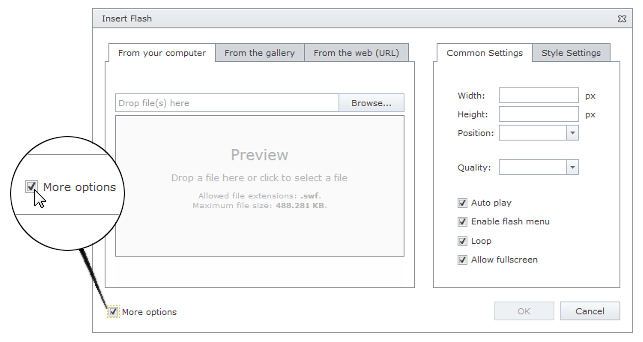
The displayed section contains the following settings, which you can use to customize the flash player.
Common Settings Tab
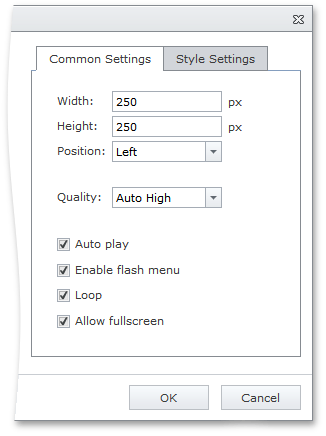
- Width - specifies the width of the flash player in pixels.
- Height - specifies the height of the flash player in pixels.
- Position - specifies the position of the flash player.
- Quality - specifies the flash rendering quality.
- Best - specifies that a flash will be rendered in the 'best' quality.
- High - specifies that a flash will be rendered in 'high' quality.
- Auto High - specifies that a flash will be rendered in the 'autohigh' quality.
- Medium - specifies that a flash will be rendered in 'medium' quality.
- Low - specifies that a flash will be rendered in 'low' quality.
- Auto Low - specifies that a flash will be rendered in the 'autolow' quality.
- Auto Play - specifies whether or not the flash will automatically start playing.
- Enable flash menu - specifies whether or not the movie playback controls are available in the flash player context menu.
- Loop - specifies whether or not the flash will start over again every time it is finished.
- Allow fullscreen - specifies whether or not the flash file can be displayed in full screen mode.
Style Settings Tab
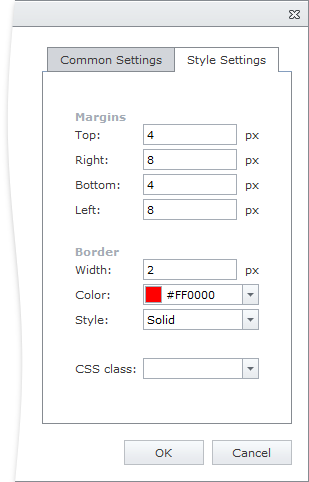
- Margin top - specifies the flash player top margin in pixels.
- Margin bottom - specifies the flash player bottom margin in pixels.
- Margin left - specifies the flash player left margin in pixels.
- Margin right - specifies the flash player right margin in pixels.
- Border width - specifies the width of the flash player border in pixels.
- Border color - specifies the color of the flash player border.
- Border style - specifies the style of the flash player border.
- CSS class - specifies the CSS class applied to the flash player.