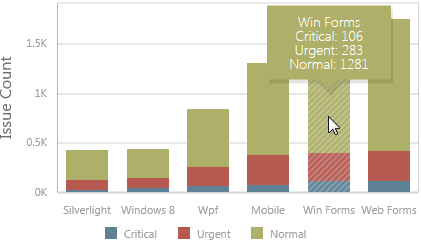Data Presentation Basics
The Chart dashboard item presents data visually using different types of series.
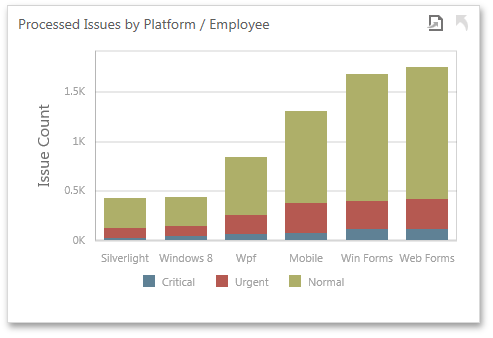
A series represents a grouping of related data points. The most important characteristic of a series is its type, which determines a particular visual representation of data.
The Chart dashboard item includes the following series types.
 A Bar series displays data as sets of rectangular bars with lengths proportional to the values that they represent.
A Bar series displays data as sets of rectangular bars with lengths proportional to the values that they represent. Point and Line series display data as standalone points or points joined by a line.
Point and Line series display data as standalone points or points joined by a line. An Area series displays data by a line that joins points, and the shaded area between the line and the argument axis.
An Area series displays data by a line that joins points, and the shaded area between the line and the argument axis. A Range series is the area between two simple series displayed as a shaded area, or bars that stretch from a point in one series to the corresponding point in another series.
A Range series is the area between two simple series displayed as a shaded area, or bars that stretch from a point in one series to the corresponding point in another series. A Weighted series displays data using a third dimension, expressed by a bubble's size.
A Weighted series displays data using a third dimension, expressed by a bubble's size. Financial series are useful in analyzing stock and bond prices, as well as the behavior of commodities.
Financial series are useful in analyzing stock and bond prices, as well as the behavior of commodities.
Tooltip
The Chart dashboard item can display a tooltip that shows information on a hovered series point.