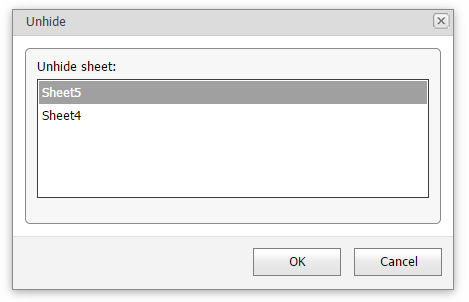Hide and Display Worksheets
The Spreadsheet provides the capability to hide worksheets in a workbook. It can be useful if you want to remove a worksheet from the Sheet tab bar without deleting it. By default, all worksheets are displayed on the Sheet tab bar.
Hide Worksheets
On the Home tab, in the Cells group, click the Format button and select Hide & Unhide | Hide Sheet. Note that this command is disabled when a workbook includes only one worksheet.
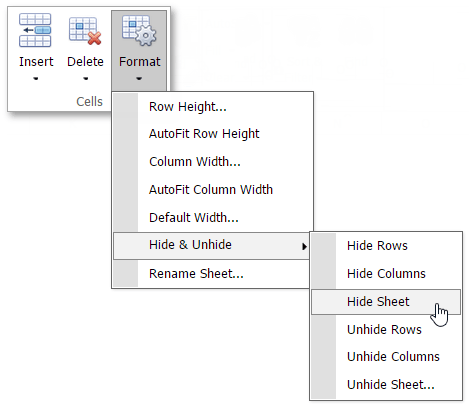
Display Hidden Worksheets
On the Home tab, in the Cells group, click the Format button and select Hide & Unhide | Unhide Sheet....
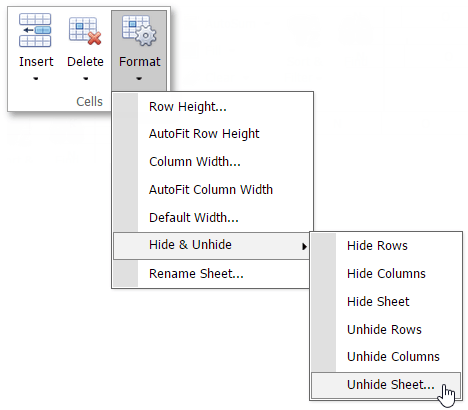
In the Unhide dialog box that is invoked, select the name of the worksheet you want to display and click OK.