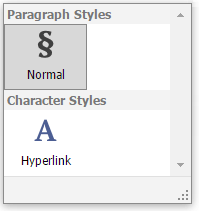Apply Predefined Styles
To format a text or a paragraph you can apply styles. A style is a group of formatting characteristics. All these characteristics are applied to a text or a paragraph at once when you apply a style. Thus, styles allow you to change text and paragraph appearance more quickly than setting all formatting characteristics separately (Format Text, Format Paragraphs).
A character based style includes characteristics to format text within a paragraph (e.g., font type and size, bold and italic formats, etc.)
A paragraph based style affects paragraph formatting characteristics such as text alignment, line spacing, etc. It can also include character formatting characteristics.
To apply a style, do the following.
- Select text or a paragraph that you want to format.
Click or type the required style name in the Styles box in the Styles group within the Home tab.