Manage Reminders
What is a Reminder?
Any appointment can have one or more reminders. They are responsible for sending alerts at a specified time period before an appointment's start time. If an appointment has a reminder, the bell  image is displayed.
image is displayed.
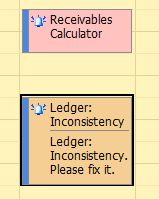
Specifying Reminders
A reminder can be created for a particular appointment with the help of the appointment's editing form, demonstrated below. Select the Reminder check box and enter the amount of time before the appointment when you want the reminder to occur. You can select a predefined value in a drop-down list, or just type it in. The duration editor recognizes digits as the number of minutes, if an "h" postfix is added - as hours, "d" - days.
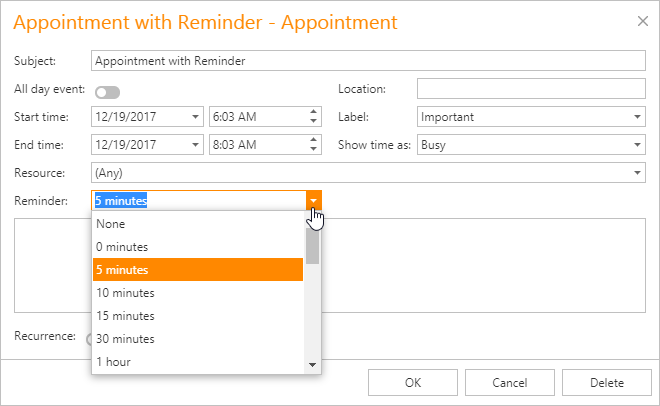
How Does It Work?
When the time has come for the reminder alert, it invokes the notification dialog, as illustrated below:
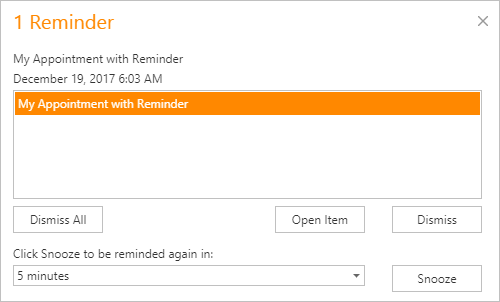
You can switch the reminders off by clicking the Dismiss or Dismiss All buttons.
Another option is to shift the alert time by selecting the time interval in the combo box and clicking the Snooze button. Then, the notification will be postponed for a specified time frame.