Image-Specific Export Options
Before exporting a document to an image, you can specify Image-specific options in the dedicated Export Options panel.
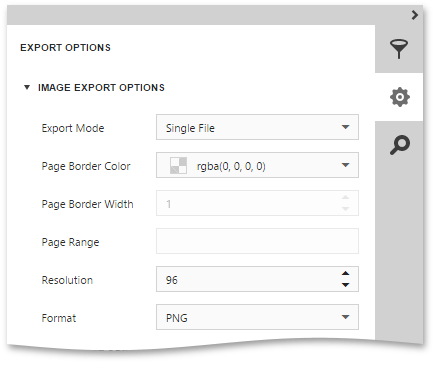
Export Mode
Specifies how a document is exported to an image. The following modes are available.
- The Single File mode allows exporting a document to a single file, without preserving the page-by-page breakdown.
- The Single File PageByPage mode allows exporting a document to a single file, while preserving the page-by-page breakdown. In this mode, the Page Border Color, Page Border Width and Page Range options are available.
Page Border Color
Specifies the color of page borders.
Page Border Width
Specifies the width (in pixels) of page borders.
Page Range
Specifies a range of pages which will be included in the resulting file. To separate page numbers, use commas. To set page ranges, use hyphens.
Resolution
Specifies the required image resolution (in dpi).
Format
Specifies an image format to export a document. Available formats are BMP, GIF, JPEG, PNG, EMF, WMF and TIFF.