Multi-File Selection
You can upload several files at once if multiple file selection is allowed by the application vendor.
Click the Browse button to invoke the file chooser.
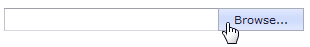
You can select multiple files by doing one of the following.
Click a file while holding the CTRL key. This toggles a file's selected state without affecting other files.
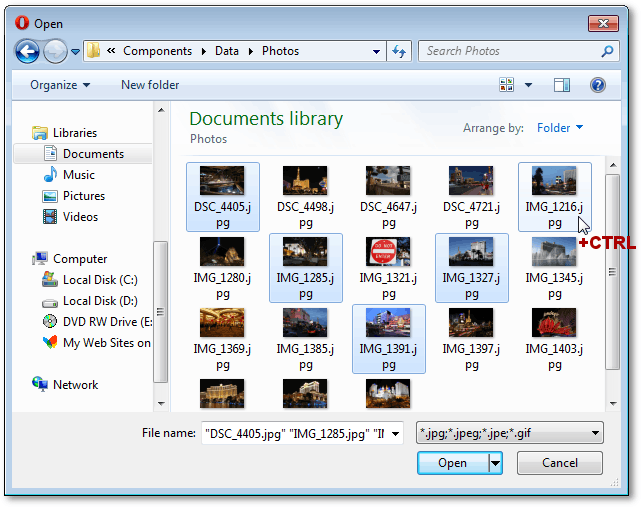
To select all files between the clicked file and the previously focused file, click a file while holding the SHIFT key. In this case, the previous selection is cleared.
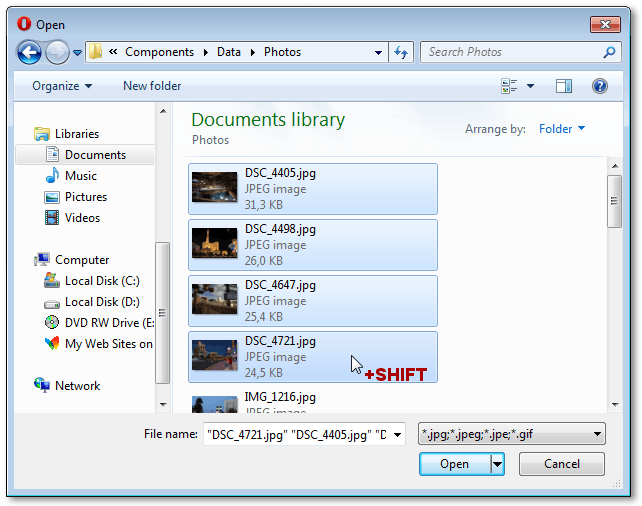
To select a consecutive group of files without using the keyboard, drag the mouse pointer around the outside of all the files you want to include to create a selection.
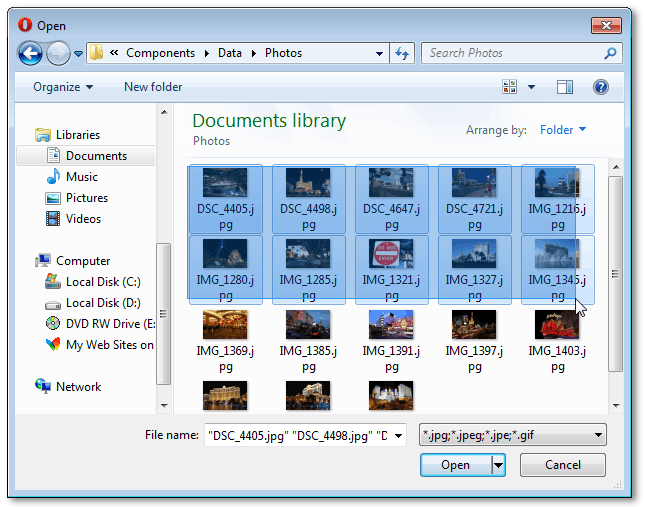
After required files are selected, click the Open button to add them to file upload list.