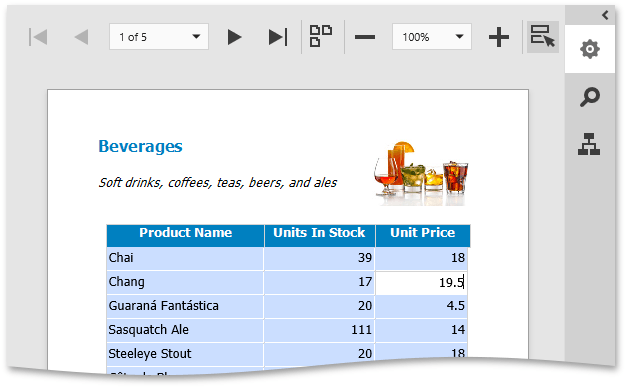Content Editing
If content editing is enabled for document elements, it is possible to customize the corresponding field values in the Document Viewer.
To highlight all editing fields available in the document, click the Editing Fields  button on the toolbar. This button is not available when there are no such fields in the document.
button on the toolbar. This button is not available when there are no such fields in the document.
Clicking a field will invoke an appropriate editor. In addition to editing text, you can switch check box states.