Filter Editor
The Filter Editor is used to edit filter criteria. To create and customize filter criteria, use the  and
and  buttons, embedded into the control and context menus supported by the editor's elements.
buttons, embedded into the control and context menus supported by the editor's elements.

To edit filter criteria in text view, switch to the Text tab.
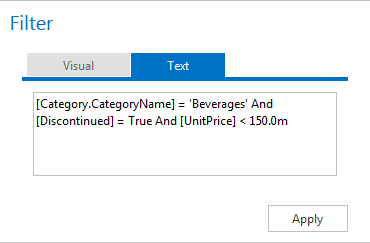
In the following sections you will learn how to add, change and delete filter conditions.