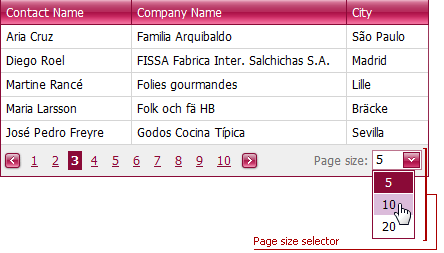Page Navigation in Grids
To switch between pages, use the grid's Pager:
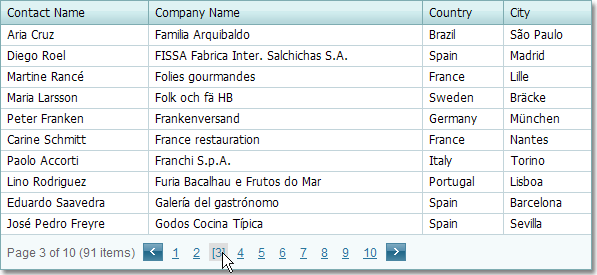
When data is grouped, rows that belong to one group may be displayed on different pages. This occurs when the number of rows contained within a group exceeds the maximum number of rows that can be displayed on a page. In this instance, to indicate that rows belong to a group, the image is displayed within the top data row(s). Hovering over this image displays parent group rows.

To change the number of data items (rows) displayed within a grid, click a page size selector and select the needed number of rows per page.