Report Explorer
This document describes the Report Explorer panel that shows a report's structure providing quick access to report elements, styles and formatting rules.
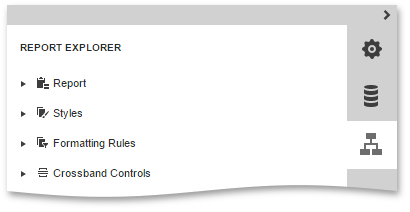
This document consists of the following sections.
Manage Report Elements
The Report Explorer displays all report controls and bands in a tree-like form and allows you to easily manage them.
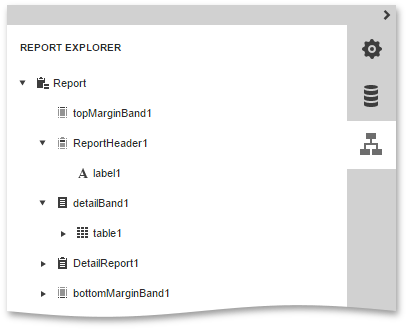
The following actions are available for report element customization.
| Button | Description |
|---|---|
 |
Removes the selected report element. This button is not available for the Detail, TopMargin and BottomMargin bands. |
 |
Switches to the Properties Panel where you can adjust the settings of the selected report element or a report itself. |
Manage Report Styles and Formatting Rules
To access the collection of report styles or formatting rules, expand the corresponding category in the Report Explorer.
To apply a style or formatting rule to a report control, drag it from the Report Explorer onto the required report control.
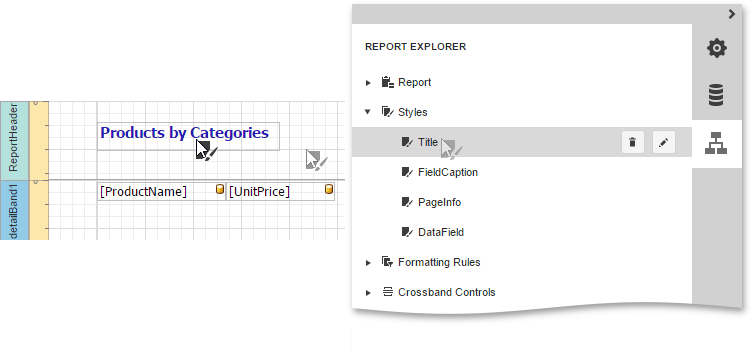
The following actions are available in the Report Explorer for customization styles and formatting rules.
| Button | Description |
|---|---|
 |
Creates a new style or formatting rule. |
 |
Removes the selected style or formatting rule. |
 |
Switches to the Properties Panel where you can adjust the settings of the selected style or formatting rule. |