Modify Flash Settings in HTML Editor
To modify flash element settings within editor content, do one of the following.
- Double-click the flash element.
Right-click the flash element and select Change Flash... within the invoked context menu.
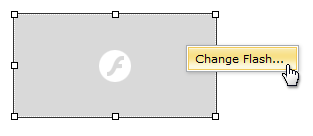
Select the flash element and click the Insert Flash button.
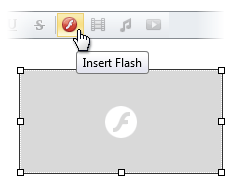
The opened Change Flash dialog allows you to modify flash element settings. More detailed information is available in the Insert a Flash Into HTML Editor section.