Audio Settings
When you insert or modify audio in an HTML Editor, you can customize the audio player settings as well.
To display the settings section in an audio dialog, select the More options check box.
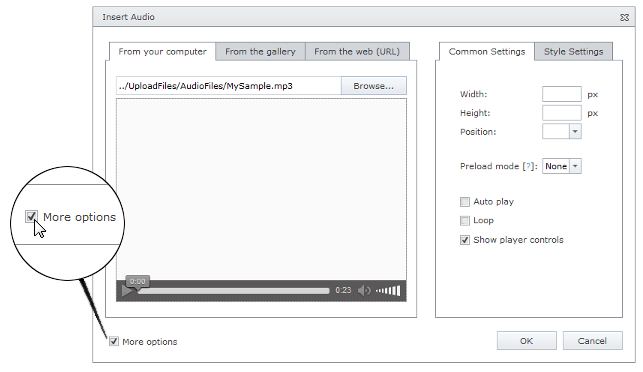
The displayed section contains the following settings, which you can use to customize the audio player.
Common Settings Tab
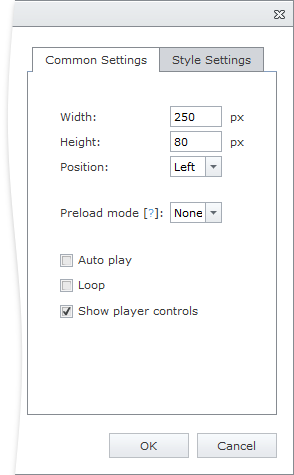
- Width - specifies the width of the audio player in pixels.
- Height - specifies the height of the audio player in pixels.
- Position - specifies the position of the audio player.
- Preload mode - specifies how the audio file should be loaded when the page loads.
- None - the browser does not load the audio when the page loads.
- Metadata - the browser loads only metadata when the page loads.
- Auto - the browser loads the entire audio when the page loads.
- Auto Play - specifies whether or not the audio will automatically start playing.
- Loop - specifies whether or not the audio will start over again every time it is finished.
- Show player controls - specifies whether or not the audio player controls should be displayed.
Style Settings Tab
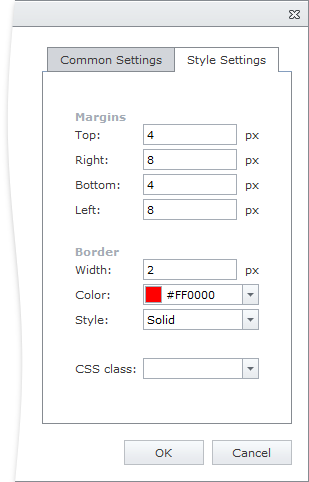
- Margin top - specifies the audio player top margin in pixels.
- Margin bottom - specifies the audio player bottom margin in pixels.
- Margin left - specifies the audio player left margin in pixels.
- Margin right - specifies the audio player right margin in pixels.
- Border width - specifies the width of the audio player border in pixels.
- Border color - specifies the color of the audio player border.
- Border style - specifies the style of the audio player border.
- CSS class - specifies the CSS class applied to the audio player.