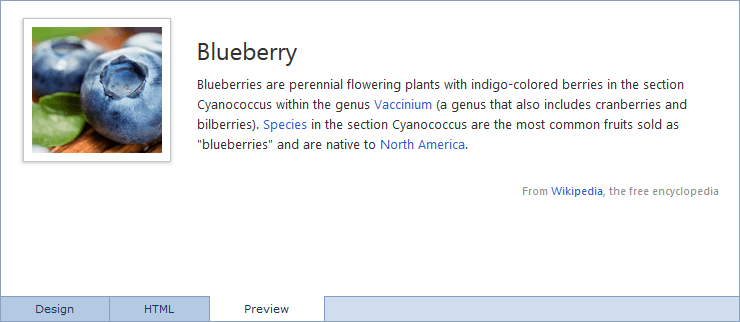View Modes
The HTML Editor can operate in three modes: Design mode, HTML mode, and Preview mode. You can switch between modes by using the tab headers.
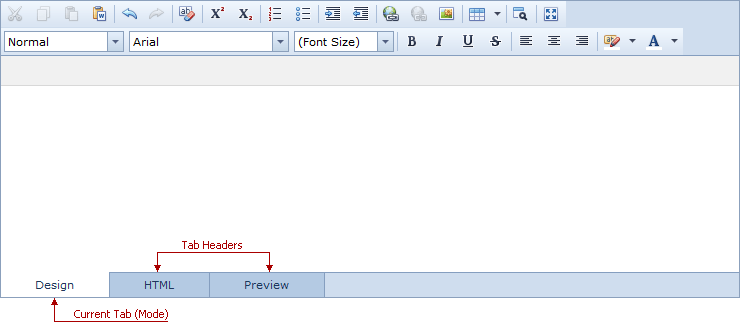
Design Mode
Design Mode allows you to modify editor content using various design tools, and instantly see the results.
In this view, the editor can display the following elements.
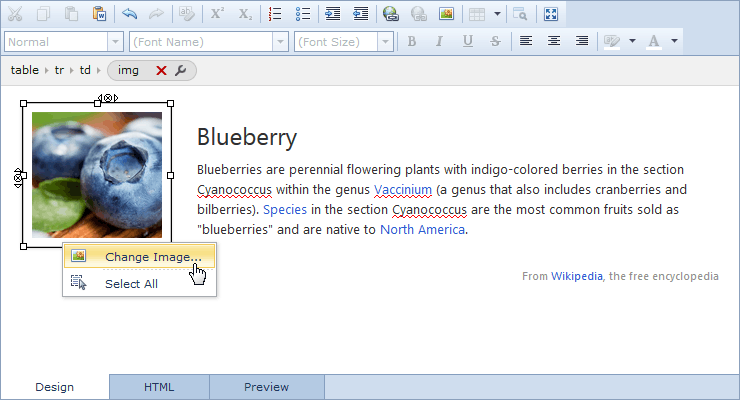
HTML Mode
HTML Mode allows you to modify editor content using HTML markup.
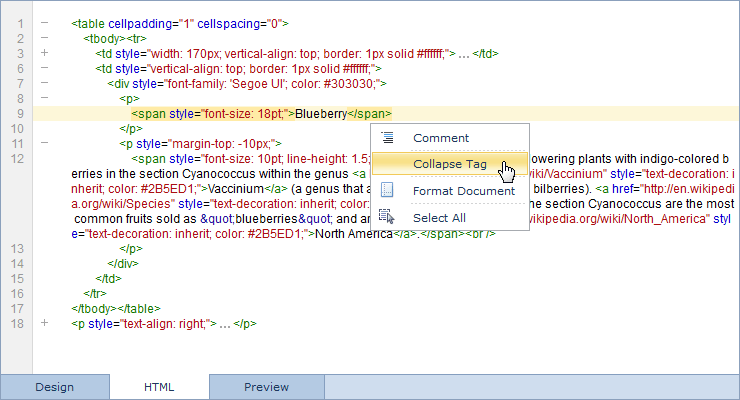
Preview Mode
Preview Mode allows you to view editor content as a regular webpage.