Image Uploading
Click the Upload Image button to invoke the File Upload dialog. In the dialog, select an image to be uploaded and click Open.
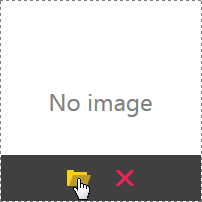
You can upload image by dropping it to the image area as well.

You can cancel file uploading process by clicking the Cancel button.
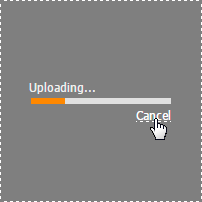
To change the current image, click the Upload Image button. To remove the image, click the Clear button.
