Format Text
To format text, first select it and then use the Font group in the Home tab to change the font family, size, color, clear formatting etc.
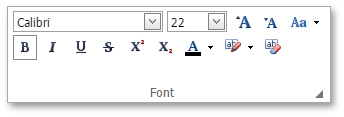
Also, you can modify the font using the Font dialog. Select the text that you want to format, right-click it and choose the Font item from the context menu or click the arrow in the right bottom corner of the Font group within the Home tab.
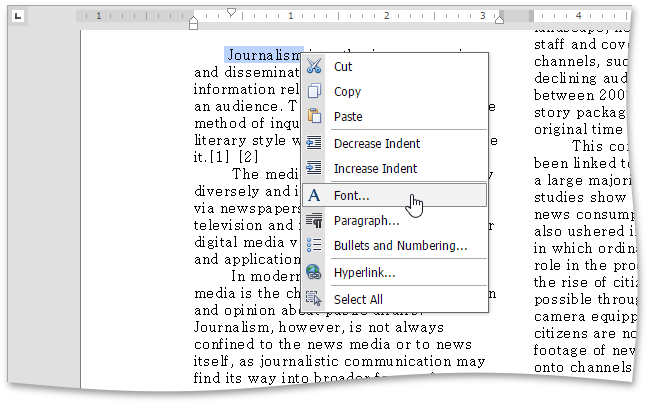
The Font dialog appears as illustrated below.
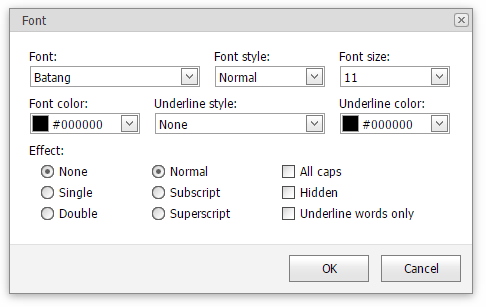
In this dialog, you can specify all required font parameters, and apply them to the selected text.
In addition, the Rich Editor provides a list of default keyboard shortcuts for text formatting:
| CTRL+B | Toggles the bold style on the selection. |
| CTRL+I | Toggles the italic style on the selection. |
| CTRL+U | Toggles the underline style on the selection. |