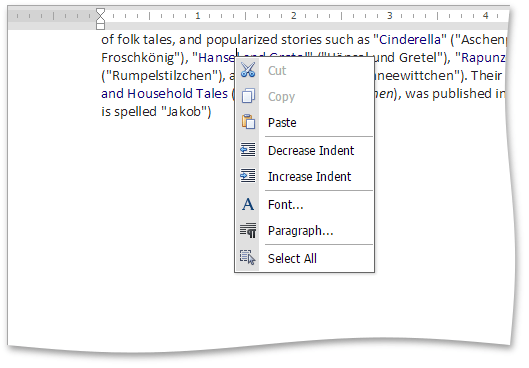Editor Elements
The Rich Text Editor consists of visual elements that provide you with the capability to edit and view documents.
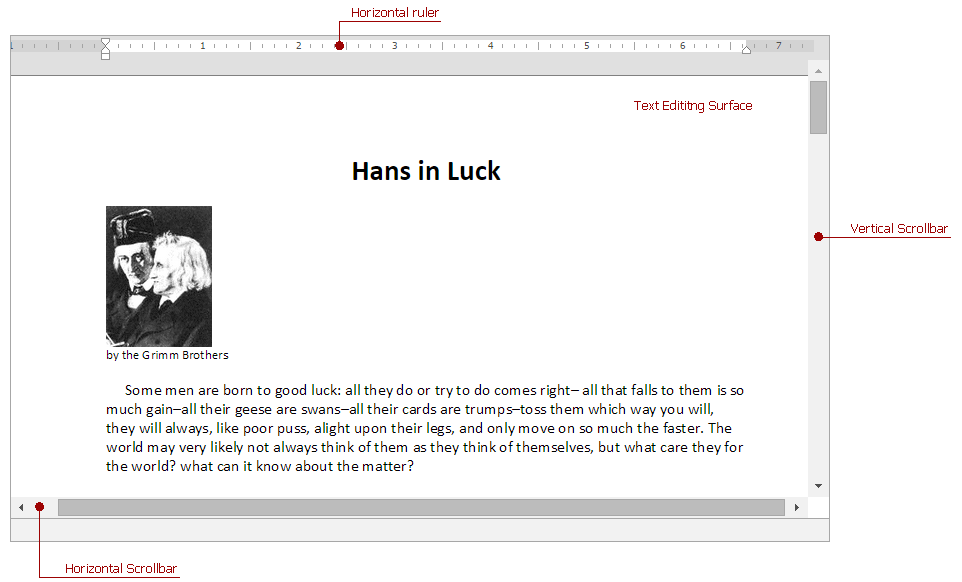
Main Elements
The main area of the Rich Text Editor control is the Text Editing Surface that displays a document to be edited. Here, a document looks as it will appear when you print it.
At the top of the Text Editing Surface, the Rich Text Editor displays a horizontal ruler, which you can use to align text, graphics, and other elements in a document. The horizontal ruler controls the width of table columns and the horizontal spacing of paragraph margins, columns and tabs.
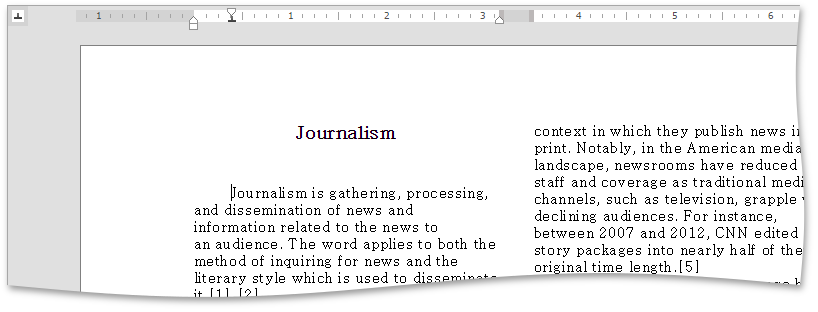
At the bottom and at the right of the Text Editing Surface there are horizontal and vertical scrollbars, which allow you to navigate through a document.
Context Menu
The Rich Text Editor supports the Context Menu that appears when you right-click on the Text Editing Surface.